Navigation
Contact Us
Location
AccountAbility Global
35246 US Hwy 19 N
STE 224
Palm Harbor, FL, 34684
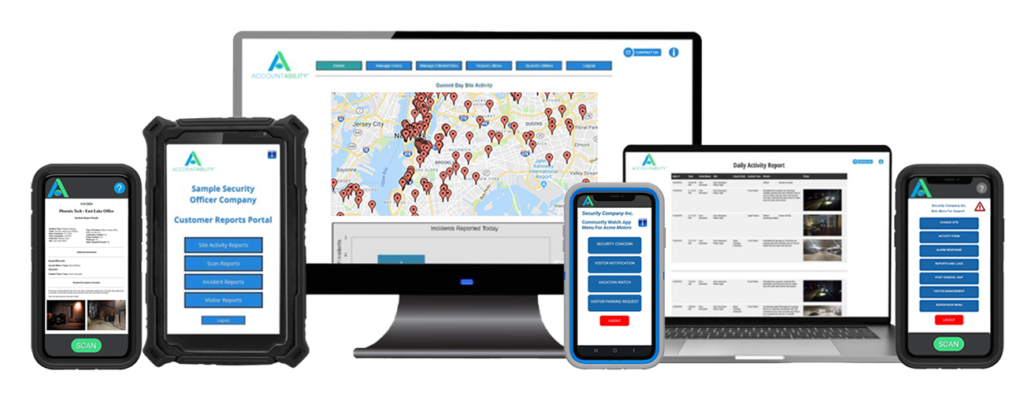
Security guard management system software should be easy to use and make running your security operations easier too. There are a lot of options, including some incredibly complex ones that were developed by software companies with no security guard industry experience, security officer management systems developed overseas, with no U.S. security guard industry experience, or, of course, security guard management system software that is just too expensive. The AccountAbility Global security officer management system is different, and different in ways that might make it the best guard management system software for your business.
Our initial app was developed over a decade ago by our now lead consultant. At that time, he had spent over two DECADES in the guard management end of the security business. He developed the security guard app because of the complex solutions being pushed out by software companies looking to make a buck in the security space, and because of the other end of the spectrum; outdated key and wand solutions. Since then, our core team of security software experts has put in over 100,000 hours of support and service to the security guard industry, regularly tweaking and adding to our capabilities based on that experience.
The AccountAbility Global security guard management system is designed to ease the management and coordination of security personnel and related duties within your security officer company. So, this guard management system has customizable features to allow you to easily cater to your various customers. Whether they be corporate offices, hospitals, educational institutions, shopping centers, manufacturing facilities, government agencies, personal protection, etc., the system provides a simple but powerful centralized platform to monitor security officer activity, tasks, communications, and overall performance and metrics.
And this reliable system provides a very large variety of security reports. Some guard management reports are internal (for you), including but not limited to Employee Discipline, Company Vehicle, Site Inspection, and Timekeeping (to help with billing and/or payroll), and a ton for your customers, from the critical and central Incident Reports and DAR (daily activity report), to Visitor, Suspicious Person/Vehicle and Alarm Response. You can even easily change the “types” of Incidents, Activities, Visitors, etc., to fit any specific customer if need be! These reports are available to you and your guard management system team through your real-time “Admin Portal”. And your customers even have their own “Reports Portal” of approved reports if you give them access. More on that and a lot more below!
Affordability and cost-effectiveness are also considerations when seeking a security guard management and tracking system. Affordable so that it fits your specific budget, but also cost-effective, so that the guard management software gives you the best results for your money! The AccountAbility guard management system is both affordable and cost-effective.
and cost-effectiveness are also considerations when seeking a security guard management and tracking system. Affordable so that it fits your specific budget, but also cost-effective, so that the guard management software gives you the best results for your money! The AccountAbility guard management system is both affordable and cost-effective.
Mobile app downloads for iPhone and Android:
Available on Google Play Store, the iOS Apps Store, and under “Customer Login” on this site.
Geofencing creates an invisible perimeter around a guard post, or customer “site”, by accessing the GPS on the user‘s phone. With this guard management system geofencing capability, a mobile security officer cannot submit Activity through the mobile patrol app unless in range of a checkpoint. Level ONE management can geofence a site per-system-user, and/or per-security-clearance-level. A geofenced manager can override the geofence, but may choose to keep it activated so the app always recognizes what they are working. This level of geofencing flexibility is unique, and very useful.
Optional Lone-worker Protection PANIC button:
A Panic button can be included across the board, or activated per user. this function–pictured in the form of the triangle with the explanation mark here–starts a 10 second countdown when tapped. The security officer then has the option to deactivate during that window. If the user does not opt to deactivate, an alert is sent to SMS/text phone numbers optionally, or to emails you select, automatically.
Time-stamped and geo-tagged submissions:
Your ADMIN PORTAL automatically attaches a timestamp to every submission and a geotag as well. Simply click the “Details” link to the right of any scan or activity and the page showing the location and other details will open. If a map image does not appear, that means that either the security officer’s location services were disengaged on their device, or there was a momentary phone glitch. Geo-tags are optional for your customer’s REPORTS PORTAL and OFF by default, unless you advise us otherwise.
Real-time map GPS submission pins:
The geo-tagging mentioned above also occurs on a map of the world on the home screen of your ADMIN PORTAL. This guard management system map shows the last few hundred submissions for the day and resets at 0 hundred hours PST. You can click “Refresh Map” any time to see the latest submissions. Furthermore, this security officer management system displays submission details when the pin is hovered over.
Physical checkpoint scanning, or virtual selection:
This security guard management system gives you the option to have your officers on patrol or tour scan QR codes, NFC tags, or select the checkpoint from the Activity Form dropdown to perform the task virtually; without having to scan. You and management will be alerted to the type of submission, but otherwise the resulting reports to your customers will appear very much the same.
Branded reporting to your customers:
We will brand the security guard tour tracking and guard management system to your company. Simply supply us with a logo, then all your reports, and the ADMIN PORTAL and the custo
mer facing REPORTS PORTAL, will be branded to your security guard company. We even go the extra step of creating a marketing/bid piece for you that is completely branded to you as well. As far as your potential customers are concerned, we do not exist. This is YOUR security guard management system and guard tour app.
Internal reports:
Certain report types you will want to keep internal. For you and your staff the guard management system has:
All the primary reports in the security officer management system: Activity, Incident, Visitor, Task, and Person/Vehicle (to record information on suspicious persons and vehicles) allow for you to create the “TYPES” of reports. We initially provide the standard types, like ACTIVITY, for example, will include types like Foot Patrol, Door checks, Lock Checks, and other common activities, but YOU can customize all types to whatever fits YOUR needs. This guard tour system even allows you to create specific report types PER CLIENT!
 Various reporting options:
Various reporting options:
Of course, the system allows for the morning DAR (Daily Activity Reports) to be emailed to your customers. Incident Reports can be set up to be emailed at the same time. But you also have the option to give your customers their OWN database of reports, or “Reports Portal”. The Reports Portal can either populate in real-time like your ADMIN PORTAL, or only once you approve reports. Finally, SHIFT reports go out in real-time, if you choose to activate them, and include all the activity performed by a particular officer from the time they clocked in/went on duty until they clock out/ go “Off Duty” (the “Duty” option is if you do not care to use the security guard management system Timekeeping function.
Pics and video capable:
Three pictures or a very short video can be attached to every submission. This allows for a DAR (Daily Activity Report) with only 30 activities and scans during a shift, for example, to have as many as 60 pictures.
An electronic Neighborhood/ Community Watch option:
This is a VERY unique function or this security officer management system which, very simply, gives you a HUGE advantage in the bid/sales process. When this function was created years ago it included the ability for residents in an HOA, or managers in a strip mall (or any use you can use it for) to submit a “Security Concern” that they witnessed, including pics. Since then, it has evolved to include the options of ”Visitor Notification”, “Vacation Watch” and “Visitor Parking Request”.
This optional piece of the security guard management system is a simple-to-use way to record the comings and goings of persons, whether regular “visitors” like residents or employees, or new visitors through a guardhouse or hotel lobby. A simple access control system that can be done with a simple form or by scan.
Simple to use:
And that’s crucial, isn’t it? You are running a business, and security is not a business that needs more stress added to it! The AccountAbility Global security guard management system is very easy to use, but we will also be here for you and your security officers, day, night, weekend, and holiday, to assure that the system is making your life easier!
and MUCH more…including a security guard SCHEDULING partnership and optional Security Guard Contract Bid Pricing Software!
AccountAbility Global
35246 US Hwy 19 N
STE 224
Palm Harbor, FL, 34684