Navigation
Contact Us
Location
AccountAbility Global
35246 US Hwy 19 N
STE 224
Palm Harbor, FL, 34684

Security Guard checkpoint systems and tracking apps are an important part of modern guard tours and patrols. Checkpoints are used to identify specific points where the security officer on patrol should stop and do a scan or make notes, or both. Checkpoints usually have a scannable QR code (looks like a little barcode) or NFC tag (can come in many forms, but quarter sized, self-adhesive, plastic “tags” encasing a programmable/writable chip are the ones we will recommend) affixed to a pole or doorframe, as discreetly as possible, so that the guard on tour or patrol can scan it. The scan, then, automatically makes a timestamped and geo-tagged entry into the Company Security Reporting System. In the case of the AccountAbility Global checkpoint tracking system software and mobile app a geo-pin is also added to the real-time dashboard of the Command Center (System Admin), or Management command center. Management can then easily zoom in on a particular site, hover over a particular pin, and see who is doing what, and when.
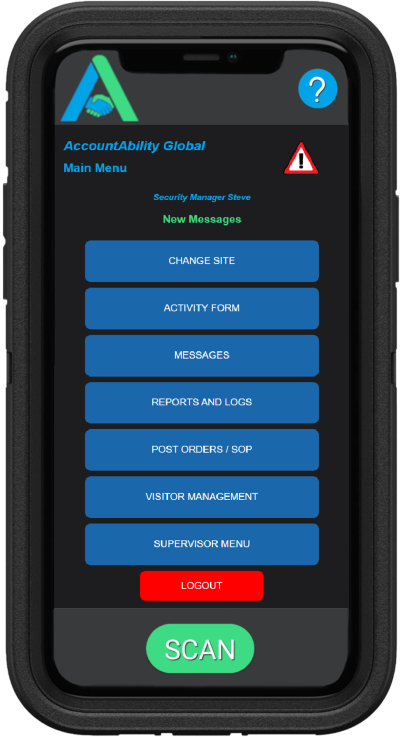
Unlike 95%+ of the checkpoint monitoring software available to the security officer industry, the AccountAbility scanning app can also collect data for the security workforce management software system. If you have tried other security guard checkpoint scanning apps, then you know that they largely just beep, then on to the next one. This takes care of the geo-tag and timestamp, but what if the checkpoint was “Swimming Pool Gate” and it was left open again? With this checkpoint app, the security officer scans a QR code or NFC tag which opens a “scan form”, allowing them to make notes of the open gate, take a picture, and then submit the scan. The scan form can even give instructions like, “Pool gate should be secured at all times”. This makes for better predictive data for YOU, and a much nicer security officer report for your customer.
Checkpoints can be drag-and-dropped to where they should be in this Security Workforce Management System. Simply, when you create a checkpoint for any SITE in your Command Center–“Main Office Back Door”, for example–it shows a map at the bottom. That map is based on the address as recognized by Google. You can leave it as is, or drag that checkpoint to where the “Main Office Back Door” actually is. This drag-and-drop is particularly helpful for sites that may encompass several square miles. In any case, we will be here to train and assist you every step of the way.
There is a third type of checkpoint available in the AccountAbility guard checkpoint tracker system, and that is the VIRTUAL checkpoint. The “virtual checkpoint” can be selected from the mobile security guard app ACTIVITY FORM, for customers who do not allow scannable checkpoints to be affixed to their property. This has proven to sometimes be the case in celebrity homes and high-end high-rises, for example. In this case the officer simply taps ACTIVITY FORM and opens a form like the scan form, where the guard can choose from a list of ACTIVITIES that you have defined—“Foot Patrol”, Door Check”, etc.—and select from the list of “Checkpoints” on the property, like “NW Elevator” or “Front Swimming Pool”. The Activity Form, like the Scan Form, allows for the collection/dictation of data and a couple pictures, if applicable. The entry will show the same in the DAR (Daily Activity Report) or Shift Report, except that it will say Activity instead of Scan. ACTIVITY submissions also produce GPS map pins for you and your management, so you can be sure they are where they should be. And alerts can be set up for the same purpose.
Another convenience of this checkpoint monitoring system is that checkpoints can also be used for Timekeeping & Attendance Tracking and to generate SHIFT REPORTS. This is the case whether you have the security officers scanning checkpoints or generating them from an ACTIVITY form. Simply, the security officer can choose or scan, “Begin Shift”, “On Site”, or “Clock In” (if you wish to use timekeeping for payroll and/or billing assistance), to begin their shift. When the shift is complete, the guard can choose or scan “End Shift”, Off Duty”, or “Clock Out” to complete their day, and automatically LOG out as well. Again, while Clock In and Out are for timekeeping purposes, any of the three can be used to end an officer’s shift and log them out. This also allows you the option of sending a real-time SHIFT Report for any site, which would go to whomever you designate once, “End Shift”, Off Duty”, or “Clock Out “ are submitted.
Geofencing is another feature that can insure that your mobile security workforce is on site when they are submitting Activity, Incident, Visitor, and Custom reports as well.
 One more key advantage of this checkpoint tracking system it that all SCAN points can contain instructions. These can be permanent instructions like, in the case of the “Swimming Pool Gate” checkpoint mentioned in paragraph two, “Pool gate should be secure at all times”. Or, since this system makes it very simple for you to add or edit any checkpoint instructions remotely, management might add something temporary to a Clock In checkpoint like, “Break-in in unit L-107 last night. Be on alert”. The instructions appear above the SUBMIT button, so the Security Officer can’t miss them.
One more key advantage of this checkpoint tracking system it that all SCAN points can contain instructions. These can be permanent instructions like, in the case of the “Swimming Pool Gate” checkpoint mentioned in paragraph two, “Pool gate should be secure at all times”. Or, since this system makes it very simple for you to add or edit any checkpoint instructions remotely, management might add something temporary to a Clock In checkpoint like, “Break-in in unit L-107 last night. Be on alert”. The instructions appear above the SUBMIT button, so the Security Officer can’t miss them.
And this powerful security guard checkpoint tracking tour app and system is part of the entire AccountAbility Security Workforce Management System, which contains some pretty amazing features, including the Neighborhood Watch/ Community Security App, which you can read more about here: ARSENAL
Finally, additional considerations for ANY tool you utilize for your security officer business—Dependability, Simplicity, Affordability, and SUPPORT.
Dependability – Our entire guard management system is built on the same ultra-secure, cloud-based platform as INTEL, Harvard Business, Cisco, DELL, Bayer, many other Fortune 500 Companies, and many of the U.S. Governmental agencies. And with 99.99% uptime, you can rely on the AccountAbility checkpoint patrol tracking system and app as well as the entire AccountAbility Global Security “Arsenal”.
Simplicity – Ease-of-use has been the basis for all our development. The result is a system that does everything you need and more, while being simplified to the lowest common denominator so that you do not need to take calls from security officers at 3am who forgot their password. And it is just as simple for your managers, supervisors, and customers.
Affordability – Our mission has always been to provide the very best security officer checkpoint tour tracking app download, for Android, iPhone, or any smart phone/ device, and the best security guard management system overall, for the lowest price possible. We are aware of the generally slim margins in the security officer industry, and there is no question in our minds that we can fit this to your specific needs and budget. But don’t fall for a “FREE” security guard checkpoint system, or a “FREE” security officer checkpoint app. If it’s a “free” security guard checkpoint system, then it is either chock-full of pop-up ads to annoy and distract your mobile workforce while doing guard tours, or it is a simple bait and switch. Affordable and cost-effective is real. FREE is not.
Expert, 24/7, U.S.-based Support – We saved the best for last. A common theme throughout this website is praise of our Support department, and for VERY good reason. The leadership of our company started in the security SaaS (Software as a Service) space long ago, working for companies who believed that security app support should be available during BANKING hours. For over 100,000 actual hours now, our core team has supplied 24/7 support to the security guard industry. We are well aware that security never sleeps, and so neither do we (not all at the same time, anyway). And it is ALL done from the U.S.
AccountAbility Global
35246 US Hwy 19 N
STE 224
Palm Harbor, FL, 34684